
Top 5 Apple Education iPad Features Every Student Should Know-In today’s digital world, the Apple Education iPad is an essential tool that enhances the learning experience for students. Whether you’re using it for taking notes, collaborating on projects, or accessing educational resources, this versatile device is packed with features that help students thrive academically. The latest Apple Education iPad, designed specifically for education, comes with some game-changing capabilities that make learning more engaging and effective. If you’re a student, here are the top 5 Apple Education iPad features you should know about.
1. Powerful Performance with the A13 Bionic Chip

One of the standout features of the Apple Education iPad is its incredible performance. Powered by the A13 Bionic chip, this device ensures that students can run apps, multitask, and even play educational games without any lag. Whether you’re using powerful apps for learning, editing videos, or running simulations for science projects, the Apple Education iPad handles it all with ease. The A13 chip is optimized for performance and efficiency, allowing you to work on multiple tasks simultaneously without experiencing any slowdowns. With this speed, you can focus on your studies rather than waiting for your device to catch up.
2. The Apple Pencil: Your Digital Pen for Learning
The Apple Education iPad is fully compatible with the second-generation Apple Pencil, making it an indispensable tool for students. Whether you’re taking handwritten notes in class, drawing diagrams, or annotating eBooks, the Apple Pencil allows you to express yourself with precision. The pencil’s low latency and pressure sensitivity make it feel as though you are writing on paper, offering a natural experience that enhances your learning. For students studying subjects like art, design, or engineering, the Apple Pencil is a must-have tool for creating sketches, technical drawings, or even taking notes in a more visual format. It’s also great for students who prefer handwriting over typing, providing a seamless way to keep track of notes and ideas. (Read More: Teachers Guide: Strategies for Managing Classroom Behavior Effectively in 2024)
3. iPadOS: A Smarter Operating System

The Apple Education iPad runs on iPadOS, a powerful and intuitive operating system that’s designed specifically for tablet use. In 2024, the latest version of iPadOS introduces several new features that make learning more efficient. One standout feature is Split View, which lets students use two apps side by side. For example, you can have a research app open on one side of the screen while taking notes on the other, enabling seamless multitasking. Another helpful feature is Slide Over, allowing you to quickly switch between apps without losing focus on the main task at hand. The Freeform app, which is also part of iPadOS, allows students to brainstorm ideas, draw, and collaborate on a digital whiteboard. These features help students stay organized and manage their time better, making the iPad a more productive tool in the classroom. (Read More: Super Teacher Worksheets: Revolutionizing Homework and In-Class Activities in 2024)
4. Seamless Collaboration with iCloud
Collaboration is an essential skill for students, and the Apple Education iPad makes it easier than ever to work together with classmates. iCloud, Apple’s cloud-based storage system, allows students to store and share documents, presentations, and other files across devices. This means that no matter where you are, you can access your work and collaborate with others. With apps like Pages, Keynote, and Numbers, students can create documents, slideshows, and spreadsheets, and edit them in real-time with their peers. Whether you’re working on a group project or sharing notes for review, the iPad’s collaboration features streamline teamwork and ensure everyone is on the same page. Plus, since everything is saved in iCloud, you never have to worry about losing important files. (Read More: 10 Inspiring Education Quotes That Will Motivate You to Keep Learning)
5. Enhanced Security and Privacy
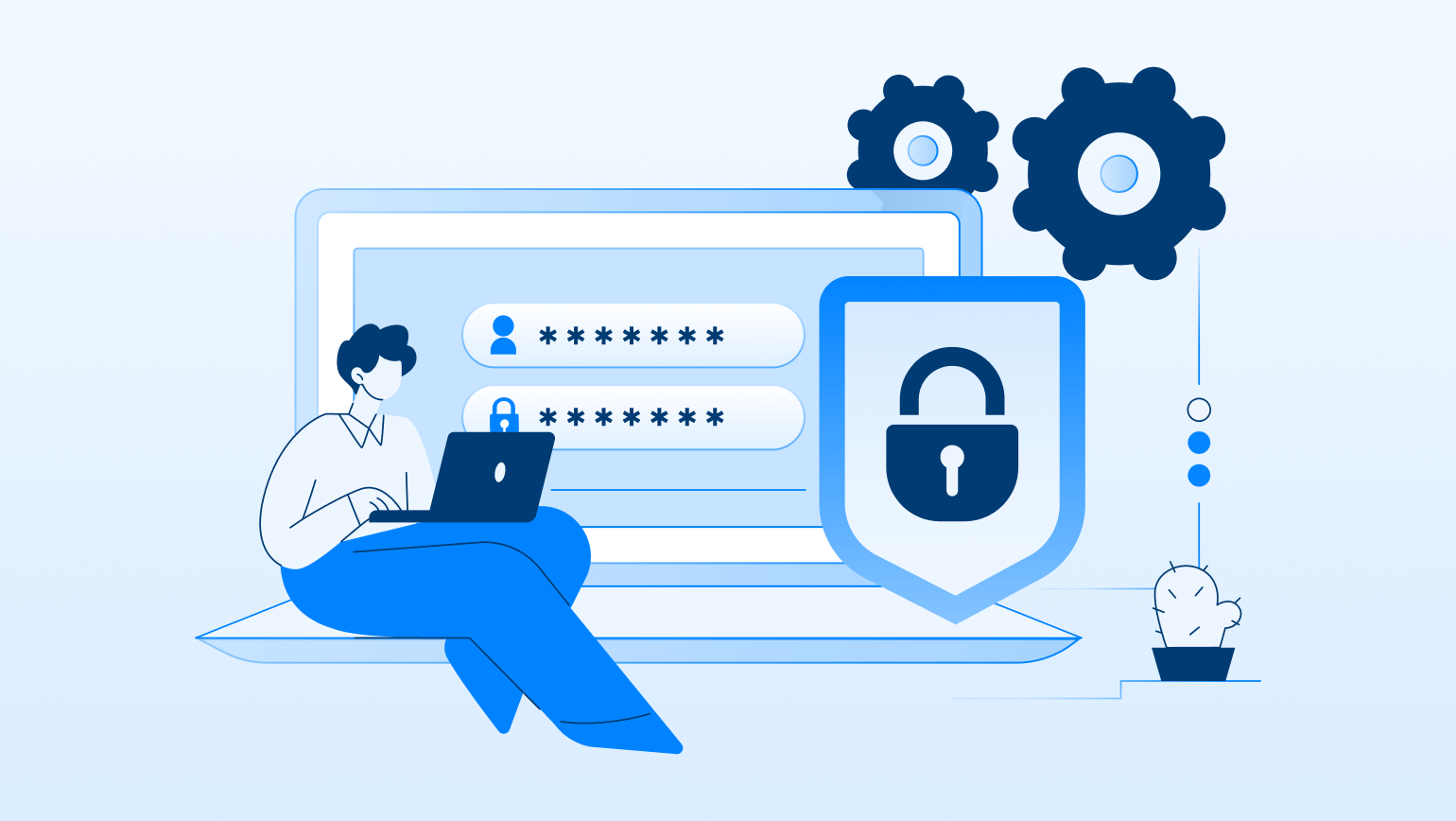
For students, security and privacy are top priorities, especially when using a device that stores personal data and educational materials. The Apple Education iPad is built with strong privacy features to protect your information. One key feature is Face ID (on compatible models), which ensures that only you can unlock your iPad and access your work. The iPad’s encryption keeps your data safe from unauthorized access, and Apple’s strict privacy policies ensure that no data is collected or shared without your consent. Additionally, Apple provides parental controls, allowing parents and guardians to monitor and manage the apps and content their children can access, making the iPad a secure and trustworthy device for all students.
Conclusion article Top 5 Apple Education iPad Features Every Student Should Know
The Apple Education iPad is a powerful and versatile tool that offers a wide range of features designed to support students in their academic journey. With the performance boost from the A13 Bionic chip, the precision of the Apple Pencil, the smart multitasking capabilities of iPadOS, seamless collaboration through iCloud, and robust security features, it’s clear why the Apple Education iPad is a game-changer in the classroom. By harnessing these features, students can enhance their learning experience, stay organized, and collaborate more effectively with peers and teachers alike. If you’re a student looking to improve your productivity and creativity, the Apple Education iPad is a must-have companion for success in 2024 and beyond.





2 thoughts on “Top 5 Apple Education iPad Features Every Student Should Know”